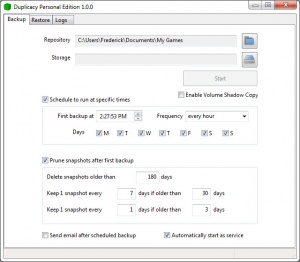Duplicacy
2.0
Size: 8.96 MB
Downloads: 2431
Platform: Windows (All Versions)
Keeping backup copies of important files should be a no-brainer if you can't afford to lose them. Duplicacy can do this for you automatically, so you can focus on your work, instead of thinking about backing up your data each time you finish your work for the day. It can store your files in a safe location, either on your hard drive or in the cloud. What's more, you can set up your automated backup system in just a few minutes.
Duplicacy comes with a monthly cost, for commercial use, but it is absolutely free for personal use. It comes in a small package and it can be installed in no time. The software is compatible with all popular Windows versions and it is also available for Mac OS X and Linux.
The user interface consists of three tabs, on which you can set up a backup job, restore data and view an events log. Setting up a backup job involves selecting a target and a destination, as well as a few simple tweaks. The destination can be another folder on the hard drive, a SFTP server or one of several clouds. You can choose between Amazon S3, Google Cloud Storage, Dropbox and others.
Besides establishing a source and a destination, you can also tell the software when to back up your data and how to handle older backups. Duplicacy can be set to start a backup job on specific days, at a specific hour, with a frequency between 30 minutes and a day. Additionally, you can set the application to erase backups that are older than a certain number of days or to keep a snapshot every few days. The software can also send email notifications when it backs up your data.
Once your settings are complete, you only need to click a button, to start the service, and let the application work quietly in the background. If you need to restore your data, you can retrieve a list of backups, choose one and carry out the data recovery immediately.
Any important data can be kept safe and secure, without any effort from your part, thanks to Duplicacy's efficient and discrete functionality.
Pros
The application supports various cloud services. Setting up a backup job is quite easy. You can set Duplicacy to back up your data automatically, according to a timetable of your choice.
Cons
You can have a single backup job running if you opt for the free version.
Duplicacy
2.0
Download
Duplicacy Awards

Duplicacy Editor’s Review Rating
Duplicacy has been reviewed by Frederick Barton on 29 Aug 2016. Based on the user interface, features and complexity, Findmysoft has rated Duplicacy 5 out of 5 stars, naming it Essential